C NTACT PEAK
NTACT PEAK
We want you to be in control of your data.
If you wish to remove your data from our PEAKZone App, please submit this form, or call us. We must speak with an authorized user to verify changes to your account before removing app-associated data.
Steps for Account and Associated Data Removal:
- Submit this form or call us! We’ll need to verify the account prior to making any changes, so include the following information in your submission:
- An account number, or the name of the account holder – if different from your name.
- The email address associated with your PEAKZone account – if different from your contact address.
- If you submit this form, we’ll give you a call using the contact information on record. If you suspect your number has changed, feel free to provide a number.
- Once verified we will remove your username and password, and disassociate your onboarded router from the PEAKZone app.
If you are a former customer, your Username and Password will be removed within 30 days of termination, or after any leased networking equipment has been returned. Whichever comes first.